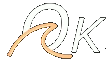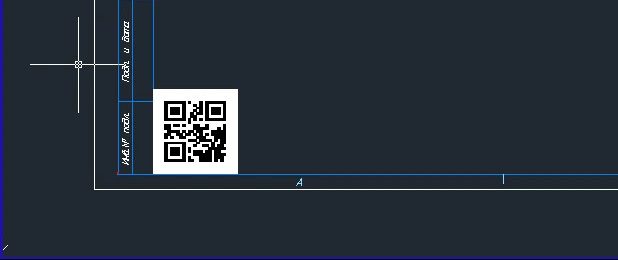Simple and straightforward tool to track, check and review all documentation related to any project.
This application allows fluent communication between the design office, the classification societies, the factory management and the workshop, providing great confidence to all parties involved.
The first step is to prepare a special plugging for the Design Office that will automatically generate a unique QR Code that will be inserted and linked in all the documentation that is registered in the Document Database, PDM or PLM.
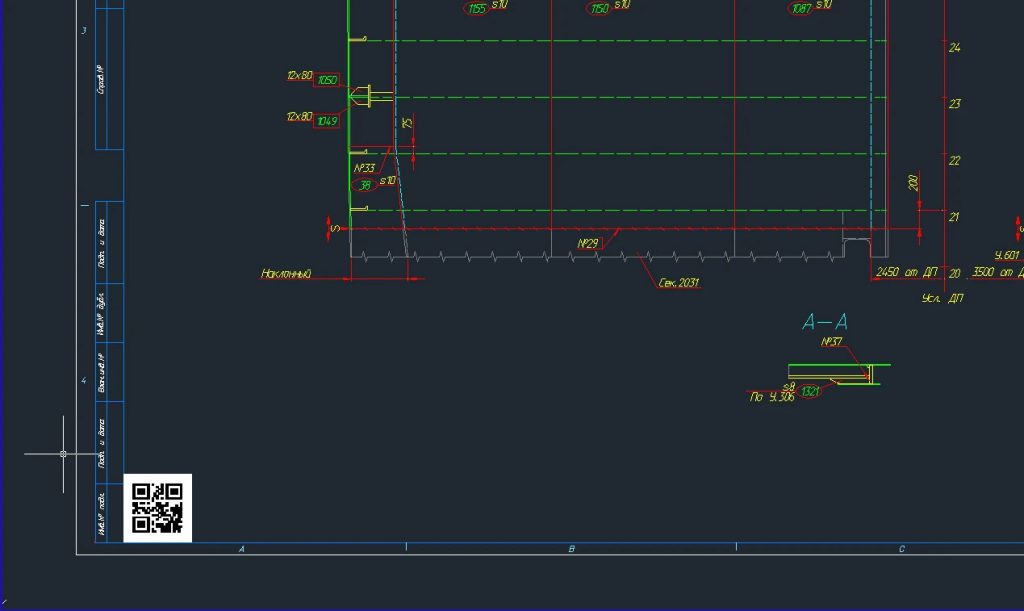
From that moment, by scanning the QR Codes with the APP from any phone or tablet, and having the appropriate privileges, the information in the Design Office’s Database can be accessed through the internet.

any phone or tablet
And depending on the privileges, the corresponding information with the user’s profile will be automatically displayed,
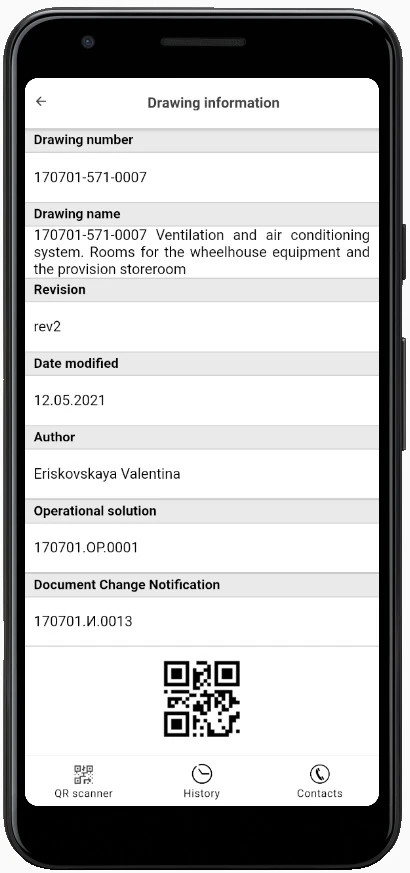
This simple approach will ensure that all parties involved in the project verify that they have the latest version of any printed document and access relevant information about it.